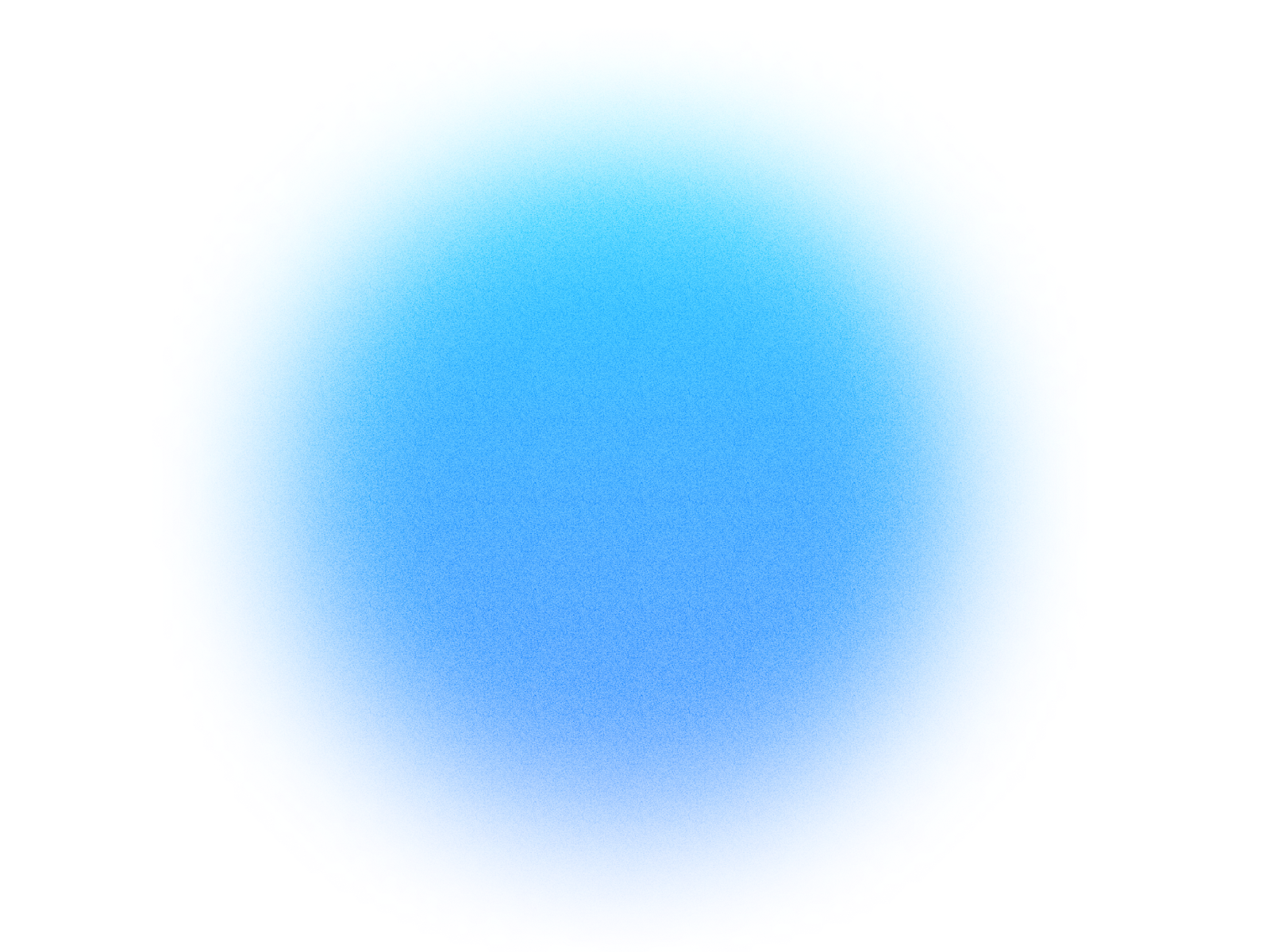

Log in if you already have an account.
Quick Info
- Secure cloud hosting
- Secure authentication
- 1.0.0
- Mar 01, 2026
Session finder
Search for past chat sessions, organize them into folders, and retrieve their content to provide context for conversations.
What can this MCP do?
Create Chat Folder
Creates a new folder for organizing chat sessions.
Get My Chat Folders
Returns a structured list of all your personal chat folders and subfolders.
Move Chats to Folder
Moves one or more chat sessions into a specified folder.
Read or Summarize a Chat Session
Retrieves messages from a specific chat session. It can either fetch the full context or perform a targeted search for specific details.
Remove Chats from Folder
Removes one or more chats from their current folder, making them un-filed.
Search Chat Sessions
Searches all of your past chat sessions by keywords, name, assistant, model, or date range.
How It Works
1. Install the MCP
Install Session finder from your Simtheory workspace with one click.
2. Connect Your Account
Securely authorize access to your Session finder account.
3. Start Using
Your AI can now interact with Session finder on your behalf.
Users also installed these MCPs

Linear
Connect your Linear workspace for issue tracking and project management.

Sora 2
Generate cinematic videos from text or images with OpenAI Sora 2. Choose aspect ratio (16:9 landscape or 9:16 portrait), set size (1280x720 or 720x1280), and select length (4s, 8s, or 12s). Includes synced audio by default.

ChartMogul
Connect to ChartMogul for subscription analytics, revenue reporting, and customer management.

Microsoft To Do
Manage your daily tasks and to-do lists. Create tasks, set due dates, and organize your work to stay on track.

Notion
Connect your Notion workspace for notes, tasks, and databases.

Shopify
Access and manage your Shopify store data including products, orders, and customers.
Ready to use Session finder MCP Server?
Sign up for Simtheory and install this MCP directly into your workspace to start leveraging its capabilities.
Get Started with Simtheory