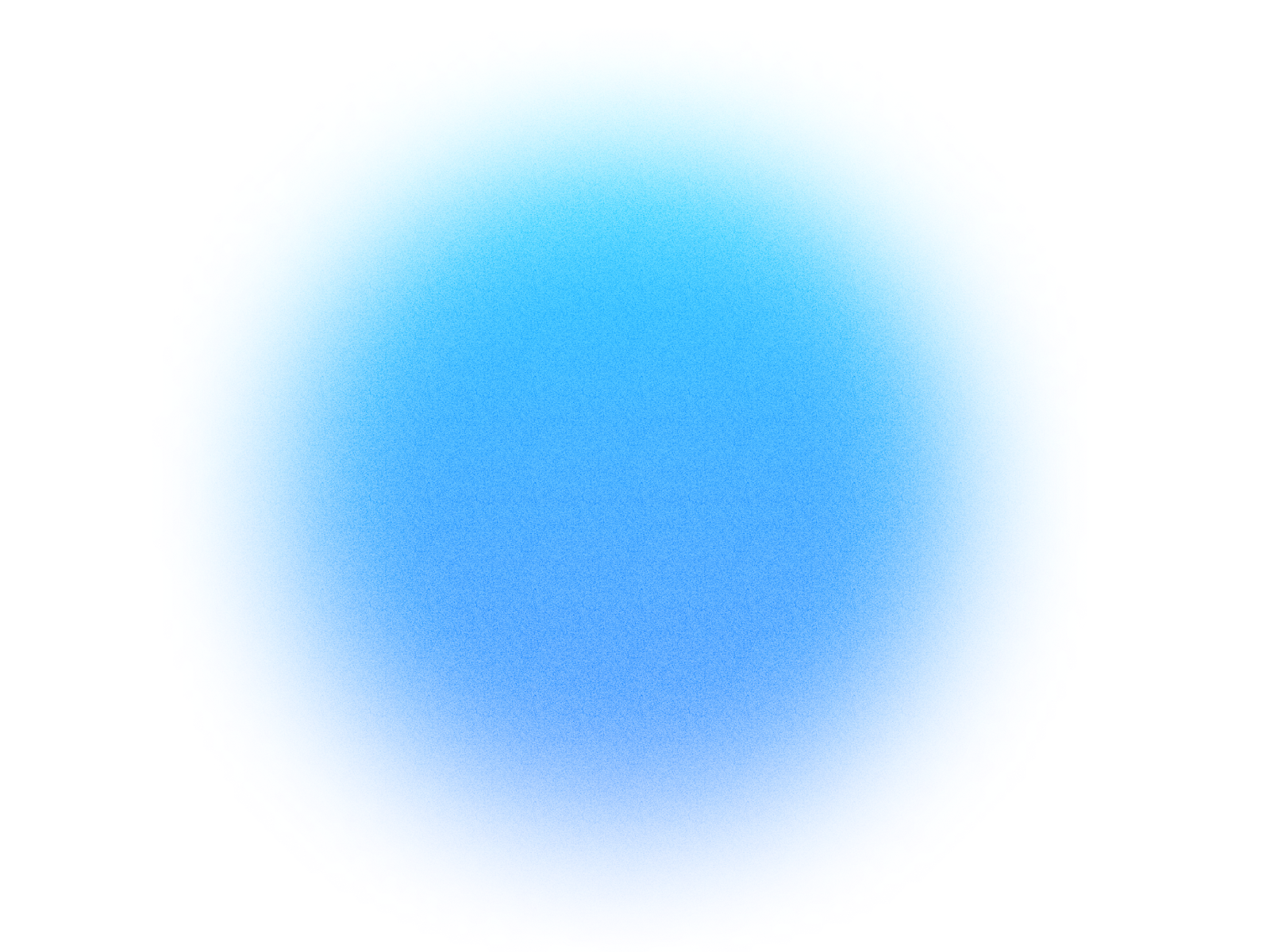

Log in if you already have an account.
Quick Info
- Secure cloud hosting
- Secure authentication
- 1.0.0
- Jan 06, 2026
Imagen 4
Generate high-quality images with Google's Imagen 4 model, excelling at fine details, diverse art styles, and natural language understanding.
Description
• High-Quality Generation: Create stunning, high-resolution images from text.
• Diverse Styles: Capable of rendering everything from photorealism to animation and abstract art.
• Prompt Adherence: Advanced natural language understanding for more accurate results.
What can this MCP do?
Generate Image with Imagen 4
Generates high-quality images from a text prompt using Google's Imagen 4 model.
Example prompts:
Copy these prompts to get started quickly with Imagen 4 in your Simtheory workspace.
How It Works
1. Install the MCP
Install Imagen 4 from your Simtheory workspace with one click.
2. Connect Your Account
Securely authorize access to your Imagen 4 account.
3. Start Using
Your AI can now interact with Imagen 4 on your behalf.
Users also installed these MCPs

Nano Banana Pro
Generate and edit images using Google's Nano Banana 2; state-of-the-art image generation and editing model.

Nano Banana
Generate and edit images using Google's Gemini 2.5 Flash Image; state-of-the-art image generation and editing model.

GPT Image
Generate and edit images with OpenAI's advanced gpt-image-1 model.

Image tool
Unified image creation, editing, character referencing, background removal, infographics, and chart generation via best-in-class providers.

Bria
Perform advanced image editing with AI, including background removal, background replacement, product placement, and HD text-to-image generation.

Flux
Create and edit photorealistic images and art with Flux by Black Forest Labs.
Ready to use Imagen 4 MCP Server?
Sign up for Simtheory and install this MCP directly into your workspace to start leveraging its capabilities.
Get Started with Simtheory