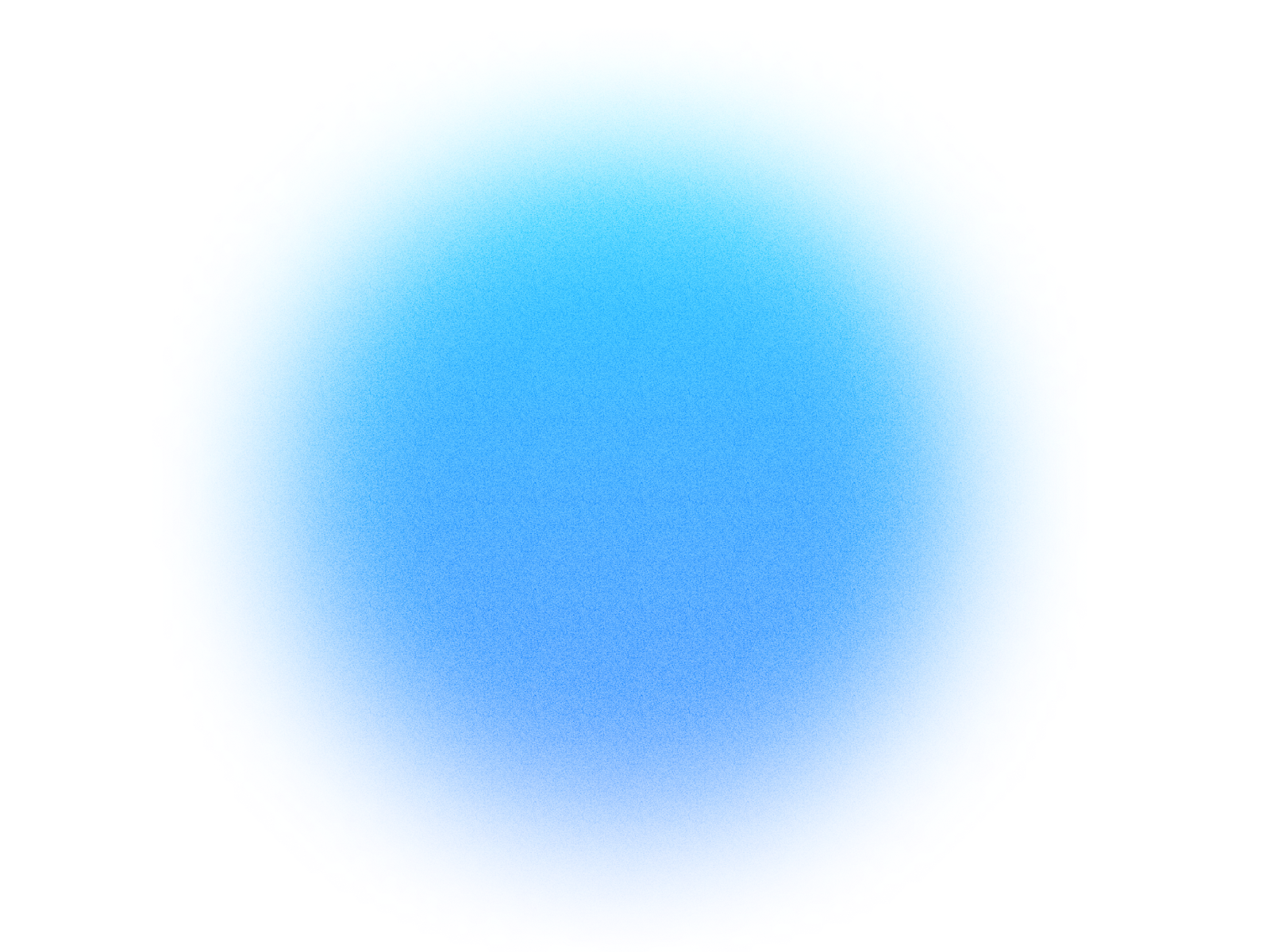
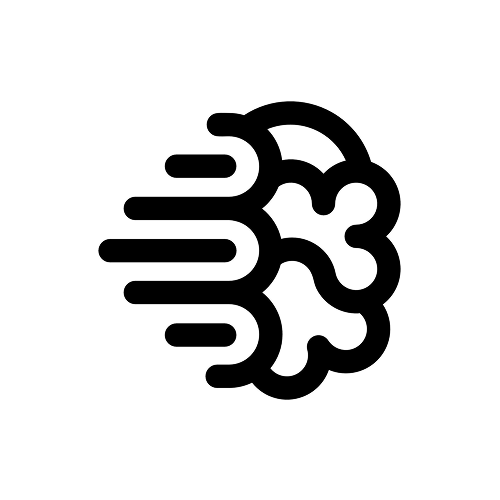
Log in if you already have an account.
Quick Info
- Secure cloud hosting
- Secure authentication
- 1.0.0
- Jan 06, 2026
Ideogram
Generate, edit, remix, and transform images with AI using Ideogram's powerful image generation models.
Description
• ✨ Generate: Bring your ideas to life with stunning text-to-image generation.
• 🎭 Character Reference: Keep faces consistent for your characters across different scenes.
• 🖼️ Reframe: Seamlessly change aspect ratios without losing important details.
• 🌄 Replace Background: Instantly swap out backgrounds while keeping your subject perfectly intact.
• 🔍 Upscale & Describe: Enhance image resolution for crystal-clear quality and get detailed text descriptions of any image.
Ideal for artists, marketers, and creators who demand quality and flexibility.
What can this MCP do?
Describe Image
Generate a detailed text description of an image
Generate Image
Generate new images from text prompts using Ideogram AI, with optional character reference for consistent faces
Reframe Image
Change the aspect ratio of an image while preserving content
Replace Background
Replace the background of an image while keeping the subject
Upscale Image
Increase the resolution of an image
Example prompts:
Copy these prompts to get started quickly with Ideogram in your Simtheory workspace.
How It Works
1. Install the MCP
Install Ideogram from your Simtheory workspace with one click.
2. Connect Your Account
Securely authorize access to your Ideogram account.
3. Start Using
Your AI can now interact with Ideogram on your behalf.
Users also installed these MCPs

Imagen 4
Generate high-quality images with Google's Imagen 4 model, excelling at fine details, diverse art styles, and natural language understanding.

Seedream 4
Generate and edit images with ByteDance Seedream 4.0.

Bria
Perform advanced image editing with AI, including background removal, background replacement, product placement, and HD text-to-image generation.

Fashn Try-on
Virtually try on garments on a model image. Generate realistic try-on images by providing a model and a piece of clothing.

Nano Banana Pro
Generate and edit images using Google's Nano Banana 2; state-of-the-art image generation and editing model.

Flux
Create and edit photorealistic images and art with Flux by Black Forest Labs.
Ready to use Ideogram MCP Server?
Sign up for Simtheory and install this MCP directly into your workspace to start leveraging its capabilities.
Get Started with Simtheory