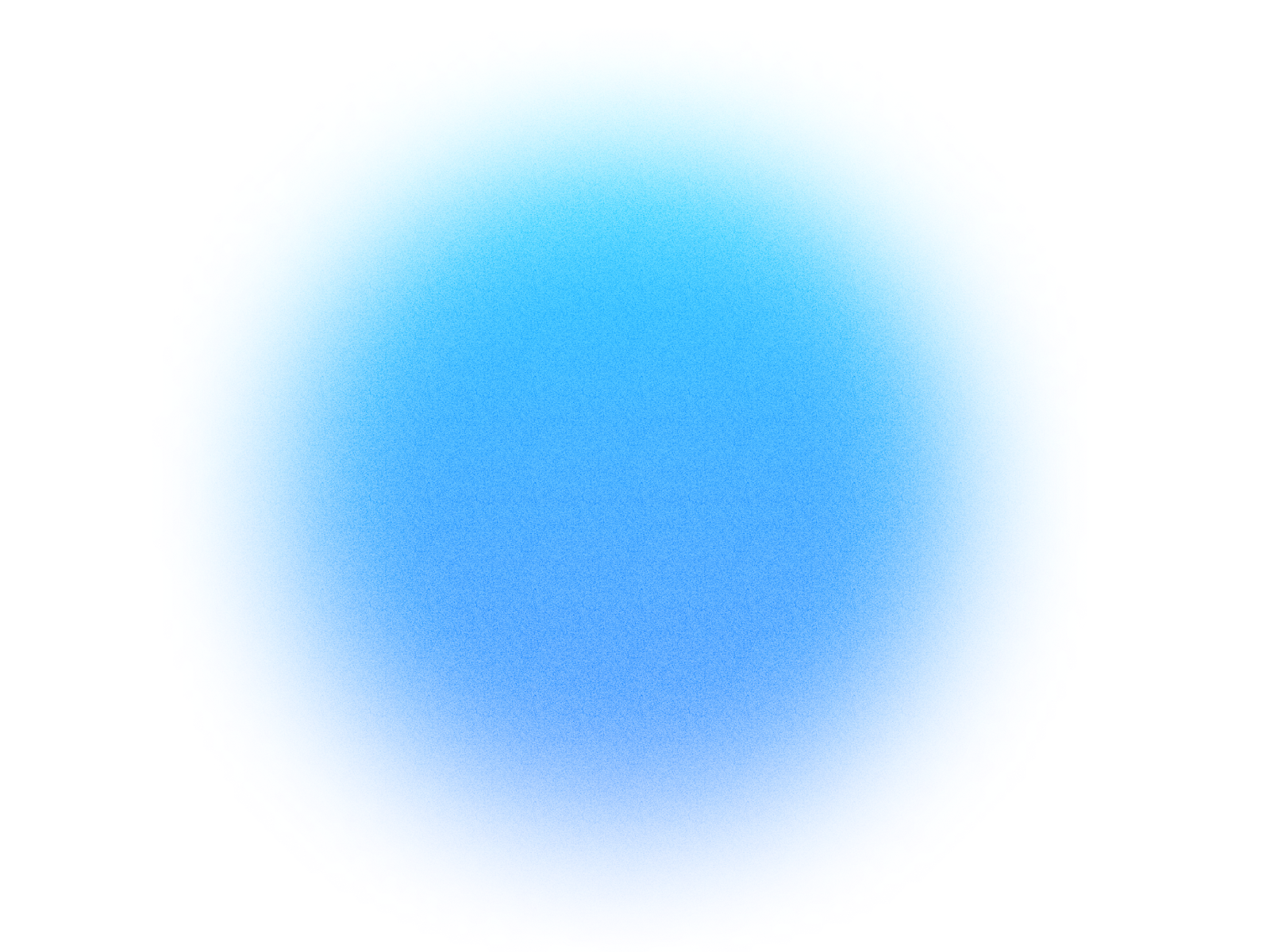

Log in if you already have an account.
Quick Info
- Secure cloud hosting
- Secure authentication
- 1.0.0
- Jan 06, 2026
Helpscout
AI-powered assistant for Help Scout to streamline customer service. Effortlessly manage conversations, craft replies, search inboxes, and boost agent productivity.
Description
At its core, the Helpscout AI Assistant acts as a smart layer over your customer service operations. It enables seamless conversation management, from drafting personalized replies to initiating new customer outreach. Agents can effortlessly reply to existing conversations using `replyToConversation`, ensuring responses are timely, accurate, and attributed correctly with `getCurrentUser` and `getConversationSummary`. Need to proactively reach out? The `createConversation` tool allows for new outbound messages, perfect for follow-ups, promotional announcements, or proactive problem-solving.
Beyond direct interaction, the service excels in conversation discovery and organization. Agents can quickly locate specific interactions using `searchConversations`, filtering by status (active, pending, closed, spam) for granular control. The `searchInboxes` and `listAllInboxes` tools ensure you can always find the right inbox, whether you're looking for 'Support', 'Sales', or any other departmental mailbox. Once found, `getThreads` provides a complete message history for any conversation, giving agents full context at a glance. For administrative tasks, `deleteConversation` offers the ability to permanently remove conversations, ensuring data hygiene and focus (use with caution!).
Helpscout AI Assistant isn't just about automation; it's about intelligence. By understanding the context of individual users (`getCurrentUser`) and specific customer interactions (`getConversationSummary`), it helps agents provide more personalized and effective support. Furthermore, `getServerTime` allows for time-sensitive queries, ensuring you can track and manage conversations based on their recency. This AI-powered assistant transforms your Help Scout experience, reducing the time spent on administrative overhead and refocusing your agents on what truly matters: building strong customer relationships and resolving issues swiftly.
What can this MCP do?
Current Server Time
Get the current official time from our servers. This ensures your searches and tasks that depend on precise timing are always accurate.
Find Customer Conversations
Locate specific customer conversations within your Helpscout inboxes. Filter results by their status, such as active, pending, closed, or spam, to quickly find what you need.
Find My Agent ID
Get your unique agent ID and profile details, which are essential before you can reply to customer conversations.
Find Your Helpscout Inboxes
Need to find a specific Helpscout inbox? Use this tool to quickly list all your available inboxes or search for one by name. It's the essential first step before you can search for conversations within a particular inbox.
Get Customer & Conversation Info
See a quick summary of the current conversation and identify the main customer. This step is essential to confirm the customer's identity before you can send them a reply.
Permanently Remove Conversation
Need to completely remove a conversation? This tool allows you to permanently delete an entire conversation and all its messages. Please note, this action cannot be undone.
Powerful Search & Organize
Quickly find specific customer conversations using powerful and precise search filters. Easily organize and view conversations by customer or company.
Reply to Customer Conversation
Send a message to an ongoing customer conversation. Quickly add your reply to an existing chat within Helpscout.
Search All Conversations
Never miss a customer conversation. This tool searches simultaneously across active, pending, and closed conversations, ensuring you always find what you're looking for without missing results.
See Full Conversation
View the entire history of messages in any conversation.
Start Customer Conversation
Proactively begin a new message thread to contact and communicate with any customer.
View All Helpscout Inboxes
Quickly see a complete list of all the Helpscout inboxes you have access to. This helps you get an overview or find a specific inbox to work with.
Example prompts:
Copy these prompts to get started quickly with Helpscout in your Simtheory workspace.
How It Works
1. Install the MCP
Install Helpscout from your Simtheory workspace with one click.
2. Connect Your Account
Securely authorize access to your Helpscout account.
3. Start Using
Your AI can now interact with Helpscout on your behalf.
Users also installed these MCPs

Workspace manager
Tools for workspace administrators to manage their workspace.

Notion
Connect your Notion workspace for notes, tasks, and databases.

Time
Get current time and convert between timezones using IANA timezone names with automatic system timezone detection.

Make a song
Make a song with lyrics using AI: describe the style, genre, and mood of the song you want to create as well as providing lyrics you would like in the song.

Zapier
Connect your apps and automate workflows.

Task planner
Your very own personal project manager, built with love by us, to keep all your brilliant ideas organized! ❤️ Create projects, add tasks, update their status, and view your progress.
Ready to use Helpscout MCP Server?
Sign up for Simtheory and install this MCP directly into your workspace to start leveraging its capabilities.
Get Started with Simtheory