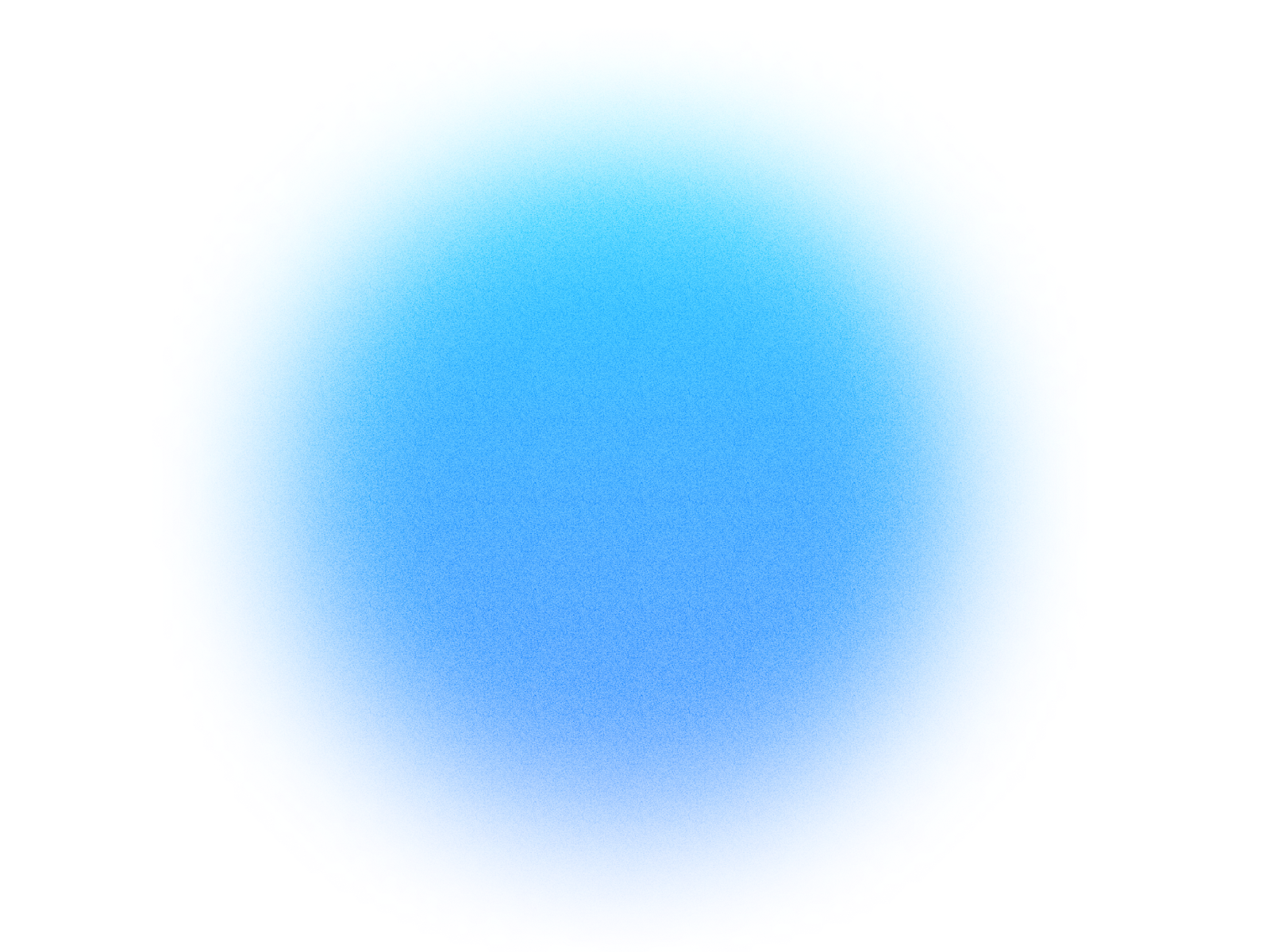

Log in if you already have an account.
Quick Info
- Secure cloud hosting
- Secure authentication
- 1.0.0
- Jan 06, 2026
GPT Image
Generate and edit images with OpenAI's advanced gpt-image-1 model.
Description
• Image Generation: Create high-quality images from detailed text descriptions. Specify size, quality, and format to get the perfect result.
• Generate with Reference: Create new images that incorporate elements from one or more reference images, perfect for placing logos, using character designs, or combining concepts.
• Image Editing: Modify existing images with text prompts. Perform inpainting by supplying a mask to edit specific areas, or let the model intelligently modify the image based on your instructions.
What can this MCP do?
Edit Image
Edits an existing image based on a new text prompt. Can be used for inpainting with an optional mask.
Generate Image
Generates new images from a text prompt using OpenAI gpt-image-1.
Generate Image with Reference
Generates a new image based on a text prompt and one or more reference images. Use this to incorporate elements from existing images (like a logo or a character) into a new creation.
Example prompts:
Copy these prompts to get started quickly with GPT Image in your Simtheory workspace.
How It Works
1. Install the MCP
Install GPT Image from your Simtheory workspace with one click.
2. Connect Your Account
Securely authorize access to your GPT Image account.
3. Start Using
Your AI can now interact with GPT Image on your behalf.
Users also installed these MCPs

GPT Image 1.5
Generate and edit high-fidelity images with OpenAI's GPT Image 1.5

Qwen Image Edit
Edit images by providing an image and a text prompt describing the desired changes.
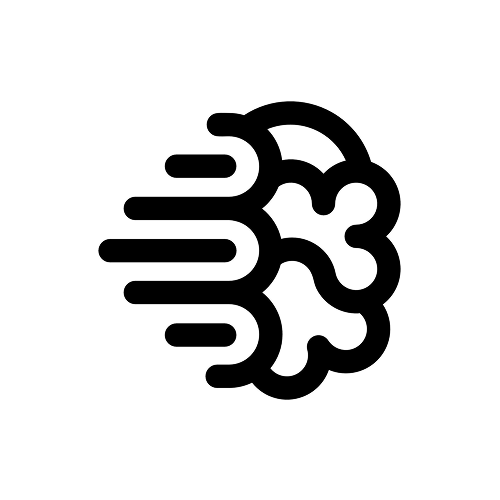
Ideogram
Generate, edit, remix, and transform images with AI using Ideogram's powerful image generation models.

Flux
Create and edit photorealistic images and art with Flux by Black Forest Labs.

Imagen 4
Generate high-quality images with Google's Imagen 4 model, excelling at fine details, diverse art styles, and natural language understanding.

Nano Banana
Generate and edit images using Google's Gemini 2.5 Flash Image; state-of-the-art image generation and editing model.
Ready to use GPT Image MCP Server?
Sign up for Simtheory and install this MCP directly into your workspace to start leveraging its capabilities.
Get Started with Simtheory