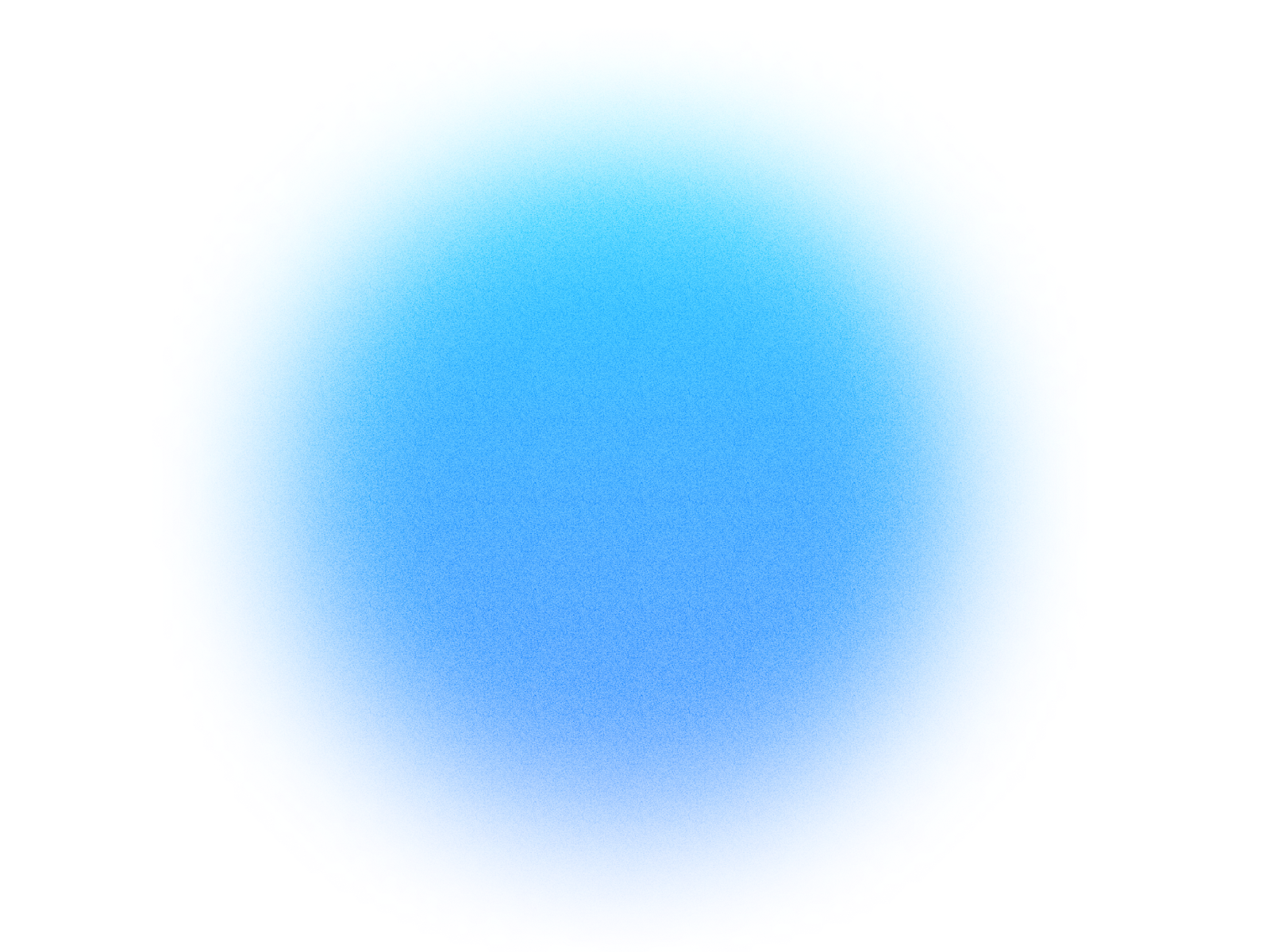

Log in if you already have an account.
Quick Info
- Secure cloud hosting
- Secure authentication
- 1.0.0
- Feb 01, 2026
GitHub
Connect to repositories and manage code
What can this MCP do?
add_comment_to_pending_review
Add review comment to the requester's latest pending pull request review. A pending review needs to already exist to call this (check with the user if not sure).
add_issue_comment
Add a comment to a specific issue in a GitHub repository. Use this tool to add comments to pull requests as well (in this case pass pull request number as issue_number), but only if user is not asking specifically to add review comments.
create_branch
Create a new branch in a GitHub repository
create_or_update_file
Create or update a single file in a GitHub repository. If updating, you should provide the SHA of the file you want to update. Use this tool to create or update a file in a GitHub repository remotely; do not use it for local file operations. In order to obtain the SHA of original file version before updating, use the following git command: git ls-tree HEAD <path to file> If the SHA is not provided, the tool will attempt to acquire it by fetching the current file contents from the repository, which may lead to rewriting latest committed changes if the file has changed since last retrieval.
create_pull_request
Create a new pull request in a GitHub repository.
create_repository
Create a new GitHub repository in your account or specified organization
delete_file
Delete a file from a GitHub repository
fork_repository
Fork a GitHub repository to your account or specified organization
get_commit
Get details for a commit from a GitHub repository
get_file_contents
Get the contents of a file or directory from a GitHub repository
get_label
Get a specific label from a repository.
get_latest_release
Get the latest release in a GitHub repository
get_me
Get details of the authenticated GitHub user. Use this when a request is about the user's own profile for GitHub. Or when information is missing to build other tool calls.
get_release_by_tag
Get a specific release by its tag name in a GitHub repository
get_tag
Get details about a specific git tag in a GitHub repository
issue_read
Get information about a specific issue in a GitHub repository.
issue_write
Create a new or update an existing issue in a GitHub repository.
list_branches
List branches in a GitHub repository
list_commits
Get list of commits of a branch in a GitHub repository. Returns at least 30 results per page by default, but can return more if specified using the perPage parameter (up to 100).
list_issues
List issues in a GitHub repository. For pagination, use the 'endCursor' from the previous response's 'pageInfo' in the 'after' parameter.
list_pull_requests
List pull requests in a GitHub repository. If the user specifies an author, then DO NOT use this tool and use the search_pull_requests tool instead.
list_releases
List releases in a GitHub repository
list_tags
List git tags in a GitHub repository
merge_pull_request
Merge a pull request in a GitHub repository.
pull_request_read
Get information on a specific pull request in GitHub repository.
pull_request_review_write
Create and/or submit, delete review of a pull request. Available methods: - create: Create a new review of a pull request. If "event" parameter is provided, the review is submitted. If "event" is omitted, a pending review is created. - submit_pending: Submit an existing pending review of a pull request. This requires that a pending review exists for the current user on the specified pull request. The "body" and "event" parameters are used when submitting the review. - delete_pending: Delete an existing pending review of a pull request. This requires that a pending review exists for the current user on the specified pull request.
push_files
Push multiple files to a GitHub repository in a single commit
request_copilot_review
Request a GitHub Copilot code review for a pull request. Use this for automated feedback on pull requests, usually before requesting a human reviewer.
search_code
Fast and precise code search across ALL GitHub repositories using GitHub's native search engine. Best for finding exact symbols, functions, classes, or specific code patterns.
search_issues
Search for issues in GitHub repositories using issues search syntax already scoped to is:issue
search_pull_requests
Search for pull requests in GitHub repositories using issues search syntax already scoped to is:pr
search_repositories
Find GitHub repositories by name, description, readme, topics, or other metadata. Perfect for discovering projects, finding examples, or locating specific repositories across GitHub.
search_users
Find GitHub users by username, real name, or other profile information. Useful for locating developers, contributors, or team members.
sub_issue_write
Add a sub-issue to a parent issue in a GitHub repository.
update_pull_request
Update an existing pull request in a GitHub repository.
update_pull_request_branch
Update the branch of a pull request with the latest changes from the base branch.
How It Works
1. Install the MCP
Install GitHub from your Simtheory workspace with one click.
2. Connect Your Account
Securely authorize access to your GitHub account.
3. Start Using
Your AI can now interact with GitHub on your behalf.
Users also installed these MCPs

Mantaro Calculator
Essential calculator tools for PCB design, transmission line impedance, filter design, RF circuits, and analog electronics with automatic component value calculations and schematic generation.

DeepWiki
Access public repository documentation and search capabilities with Ask Devin.

WAN 2.2 Media Suite
Generate high-quality images and videos from text or images using WAN 2.2. Features a standard model for detailed control and a turbo model for ultra-fast video generation.

HubSpot
Seamlessly interact with your HubSpot CRM data to manage contacts, companies, deals, tickets, and more through natural language.

Audiobook maker
Create a professional audiobook from text or your recent session history, with optional custom voices.

Finance MCP
Unlock deep financial insights. Get real-time & historical stock/crypto data, financial statements, and news. Make smarter investment decisions with AI-powered analysis.
Ready to use GitHub MCP Server?
Sign up for Simtheory and install this MCP directly into your workspace to start leveraging its capabilities.
Get Started with Simtheory