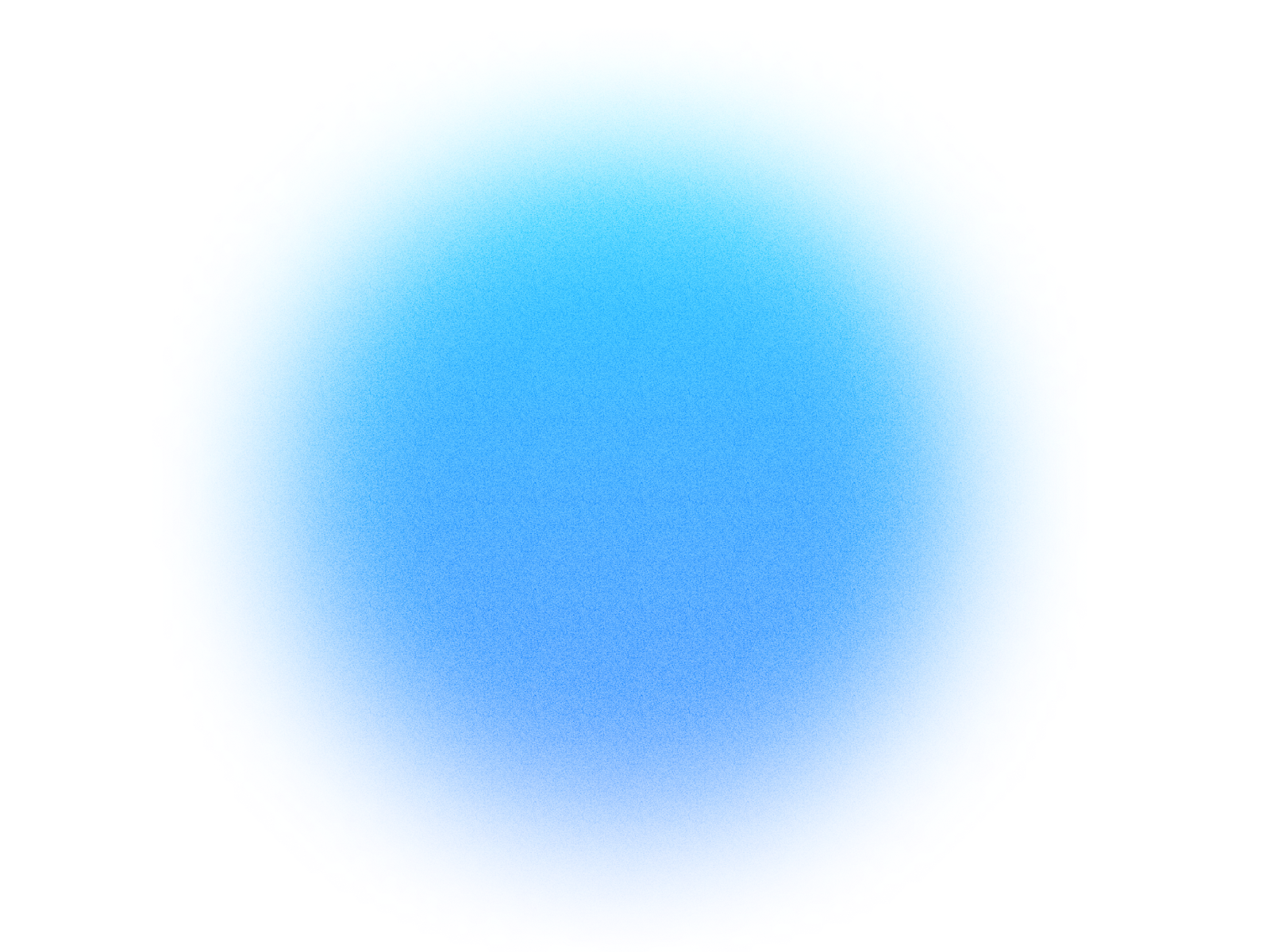

Log in if you already have an account.
Quick Info
- Secure cloud hosting
- Secure authentication
- 1.0.0
- Jan 06, 2026
Fashn Try-on
Virtually try on garments on a model image. Generate realistic try-on images by providing a model and a piece of clothing.
Description
• Realistic Generation: Creates high-fidelity images that accurately depict how a garment would fit and look.
• Simple to Use: Requires just a model image and a garment image to get started.
• Customizable: Offers options to control the quality, category, and other parameters for the best results.
What can this MCP do?
Fashn AI Virtual Try-on
Generates a virtual try-on image by dressing a model with a provided garment.
Example prompts:
Copy these prompts to get started quickly with Fashn Try-on in your Simtheory workspace.
How It Works
1. Install the MCP
Install Fashn Try-on from your Simtheory workspace with one click.
2. Connect Your Account
Securely authorize access to your Fashn Try-on account.
3. Start Using
Your AI can now interact with Fashn Try-on on your behalf.
Users also installed these MCPs

Tripo3D
Generate 3D models from a single image using Tripo3D's advanced AI.

Nano Banana Pro
Generate and edit images using Google's Nano Banana 2; state-of-the-art image generation and editing model.

Image tool
Unified image creation, editing, character referencing, background removal, infographics, and chart generation via best-in-class providers.

Qwen Image Edit
Edit images by providing an image and a text prompt describing the desired changes.
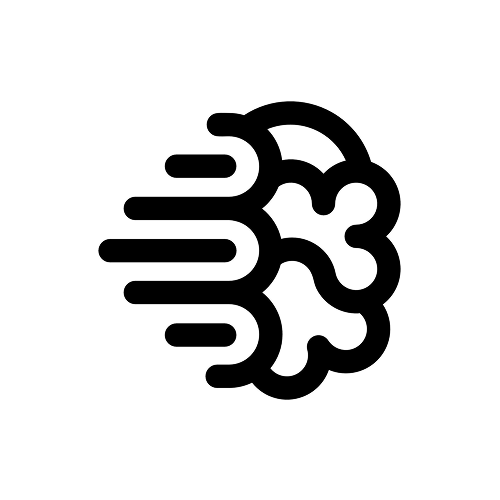
Ideogram
Generate, edit, remix, and transform images with AI using Ideogram's powerful image generation models.

Nano Banana
Generate and edit images using Google's Gemini 2.5 Flash Image; state-of-the-art image generation and editing model.
Ready to use Fashn Try-on MCP Server?
Sign up for Simtheory and install this MCP directly into your workspace to start leveraging its capabilities.
Get Started with Simtheory