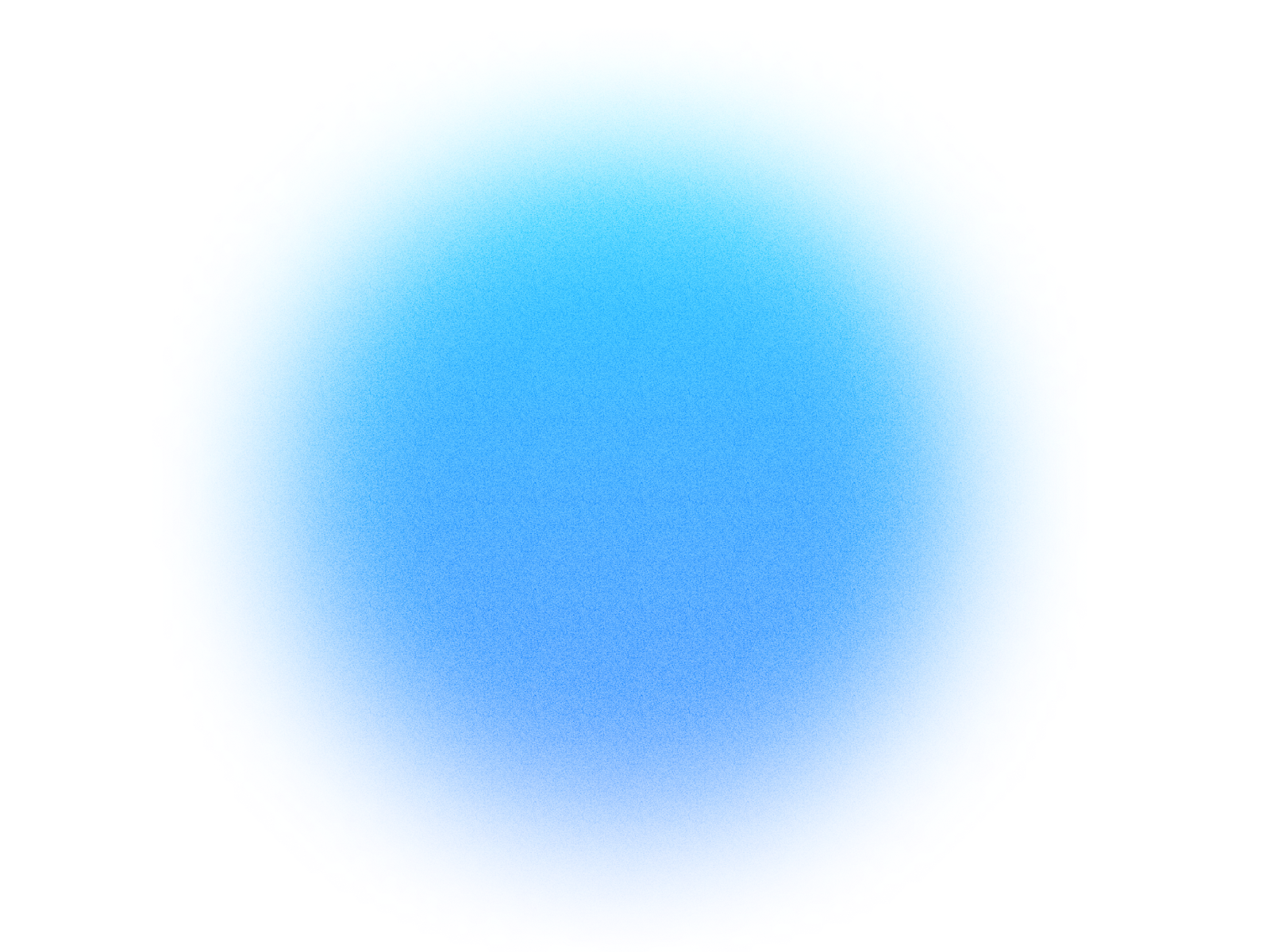

Log in if you already have an account.
Quick Info
- Secure cloud hosting
- Secure authentication
- 1.0.0
- Jan 06, 2026
Decart Image-to-Video
Animate a single image into a smooth 720p video using Decart Lucy-14B.
Description
Perfect for animating a photo into dynamic social content or quick concept previews.
• Image-to-Video: Start from a single frame and bring it to life
• 720p Output: Clean and consistent resolution
• Aspect Ratios: 16:9 or 9:16 for platform-ready content
• Priced at 8 tokens/second
What can this MCP do?
Generate Video with Lucy-14B (Image-to-Video)
Generates a video from a text prompt and a starting image at 720p.
How It Works
1. Install the MCP
Install Decart Image-to-Video from your Simtheory workspace with one click.
2. Connect Your Account
Securely authorize access to your Decart Image-to-Video account.
3. Start Using
Your AI can now interact with Decart Image-to-Video on your behalf.
Users also installed these MCPs

Veo3.1
Generate high-fidelity 720p/1080p videos from text, images, or reference photos using Google Veo3.1.

WAN 2.2 Media Suite
Generate high-quality images and videos from text or images using WAN 2.2. Features a standard model for detailed control and a turbo model for ultra-fast video generation.

Kling 2.5 Turbo Pro
Generate cinematic videos from text or animate images with Kling 2.5 Turbo Pro. Supports 5s and 10s durations with aspect ratio control.

Omnihuman
Image-to-video lip-sync generation with ByteDance Omnihuman v1.5.

Sora 2 Pro
Premium video generation with Sora 2 Pro. Choose aspect ratio (16:9 or 9:16), set size (1280x720 / 720x1280 standard or 1792x1024 / 1024x1792 high), and select length (4s, 8s, or 12s). Delivers superior motion fidelity with synced audio.

Pixverse v5
Generate high-quality videos from text or images, plus seamless image-to-image transitions, with resolution, duration, and style control.
Ready to use Decart Image-to-Video MCP Server?
Sign up for Simtheory and install this MCP directly into your workspace to start leveraging its capabilities.
Get Started with Simtheory