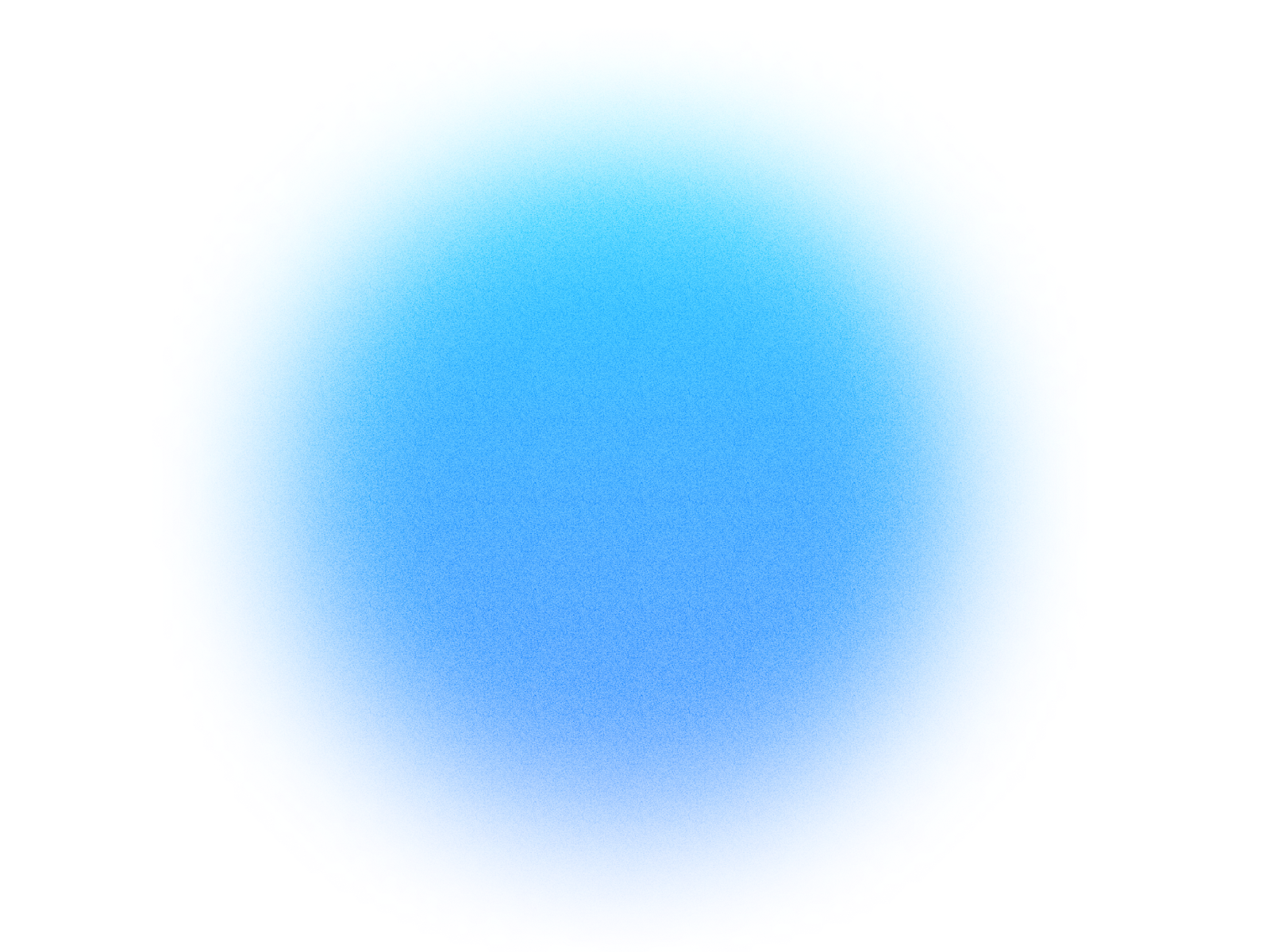

Log in if you already have an account.
Quick Info
- Secure cloud hosting
- Secure authentication
- 1.0.0
- Jan 06, 2026
Data.gov
Effortlessly explore Data.gov's vast public datasets with AI-powered search. Discover, understand, and access government data with intelligent querying.
Description
At its core, this AI tool acts as your intelligent guide to Data.gov. Whether you're a data journalist hunting for compelling stories, a researcher seeking critical evidence, a developer building data-driven applications, or an engaged citizen monitoring government activities, this service streamlines your data journey. You can effortlessly **search for specific datasets (packages)** across a myriad of topics, from climate change and public health to economic indicators and federal spending. No more sifting through countless pages; simply ask, and the AI will pinpoint relevant data.
Beyond basic search, the service allows you to **delve deep into the specifics of any dataset**. Once a dataset is identified, you can request detailed information, including its description, publishing agency, update frequency, data formats, and direct access links. This capability ensures you have a comprehensive understanding of the data's context and usability before committing to download or integration.
To further aid discovery, the AI provides the ability to **list all major groups or categories** under which Data.gov organizes its vast collection. This helps users understand the thematic landscape of available data, enabling broader exploration or focused dives into areas like 'environment,' 'education,' or 'science and research.' Additionally, you can **explore the full spectrum of tags** used across Data.gov. These granular keywords offer another powerful layer of filtering, allowing you to refine your searches and uncover niche datasets that might be missed by broader category searches.
By leveraging this AI service, users save significant time and effort in data acquisition, enhance their ability to conduct data-driven analysis, foster greater transparency, and empower informed decision-making across all sectors. It's not just about finding data; it's about gaining insights swiftly and effectively from the nation's most comprehensive public data repository.
What can this MCP do?
Browse Data Categories
Find and explore the different categories and topics used to organize datasets on Data.gov.
Browse Data Groups
View a comprehensive list of all registered groups and communities available on Data.gov, helping you discover datasets by topic or organization.
Find Government Data
Easily search and discover official U.S. government datasets directly from Data.gov. Explore a wide range of public information for your projects, research, or general interest.
View Dataset Details
Find and view all available information for any specific public dataset.
Example prompts:
Copy these prompts to get started quickly with Data.gov in your Simtheory workspace.
How It Works
1. Install the MCP
Install Data.gov from your Simtheory workspace with one click.
2. Connect Your Account
Securely authorize access to your Data.gov account.
3. Start Using
Your AI can now interact with Data.gov on your behalf.
Users also installed these MCPs

Academic search
Instantly access academic papers. Search across sources, refine by topic and date, and get detailed insights. Your AI research assistant for efficient literature discovery.

Solcast
Access global solar resource assessment and forecasting data for irradiance and PV power, powered by a global fleet of weather satellites.
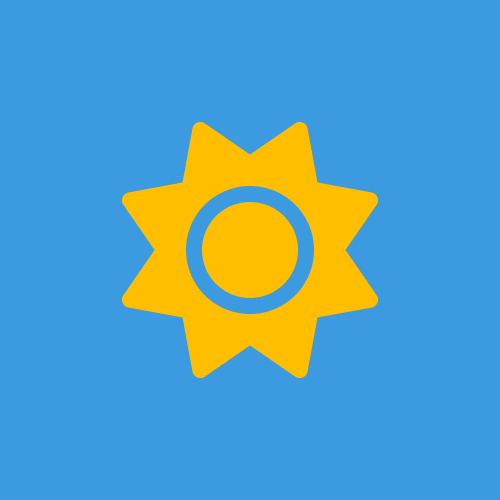
Weather
Precise hourly weather forecasts for any location. Plan your day with confidence using detailed, real-time updates.

BuiltWith
Instantly uncover the complete technology stack behind any website. Gain competitive intelligence, identify leads, and analyze market trends with powerful domain insights.

Calculator
Instant, AI-powered calculations for any expression. Solve complex math, conversions, and data analysis effortlessly with precise results.

Moodle
Connect to your Moodle course to manage students, assignments, quizzes, and grades. Get student lists, check submissions, and even provide feedback directly.
Ready to use Data.gov MCP Server?
Sign up for Simtheory and install this MCP directly into your workspace to start leveraging its capabilities.
Get Started with Simtheory