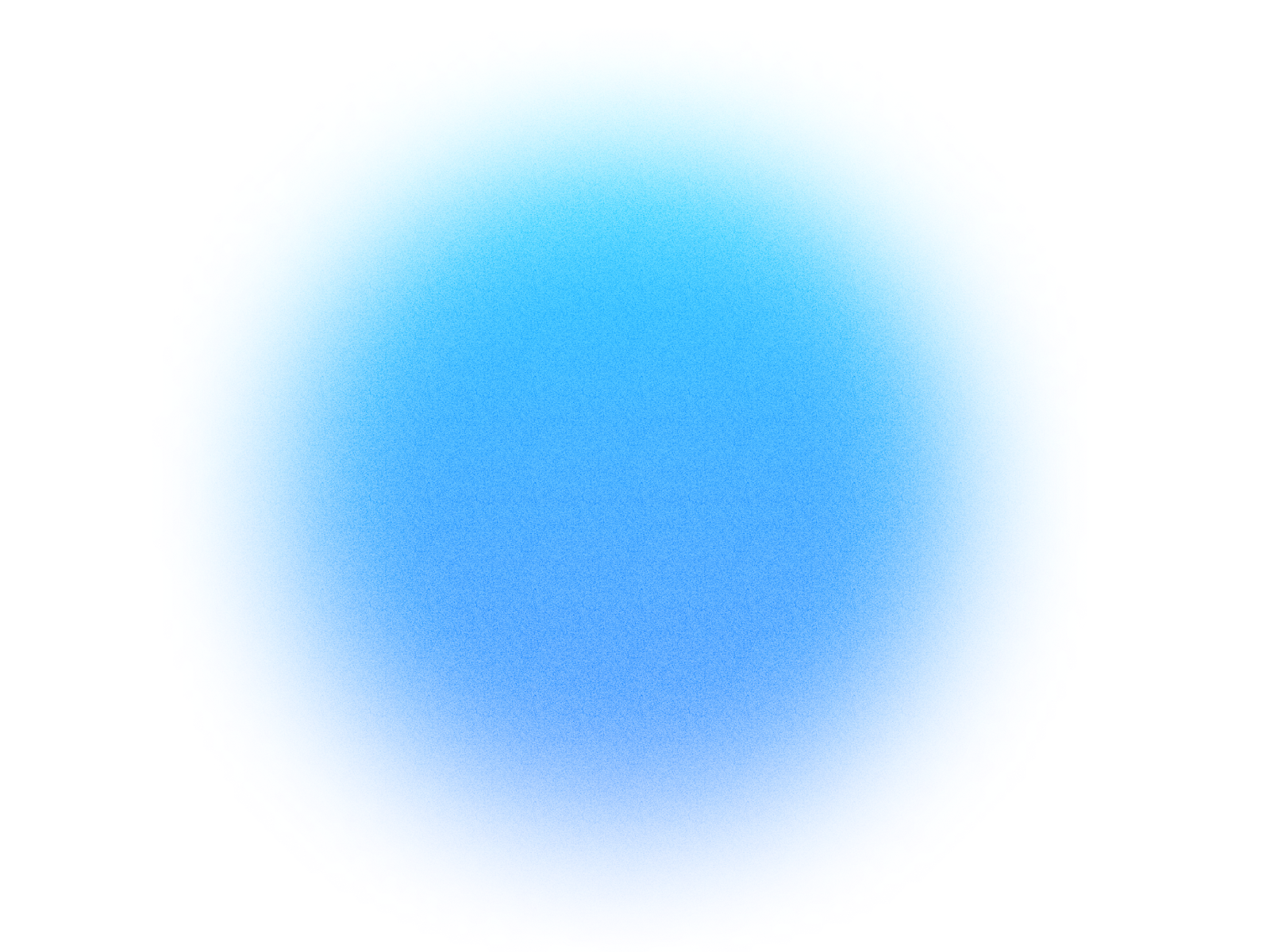
Video creation MCPs
Connect your assistant to MCPs for Video creation

Sora 2 Pro
By OpenAI
Premium video generation with Sora 2 Pro. Choose aspect ratio (16:9 or 9:16), set size (1280x720 / 720x1280 standard or 1792x1024 / 1024x1792 high), and select length (4s, 8s, or 12s). Delivers superior motion fidelity with synced audio.

Sora 2
By OpenAI
Generate cinematic videos from text or images with OpenAI Sora 2. Choose aspect ratio (16:9 landscape or 9:16 portrait), set size (1280x720 or 720x1280), and select length (4s, 8s, or 12s). Includes synced audio by default.

Omnihuman
By ByteDance Research
Image-to-video lip-sync generation with ByteDance Omnihuman v1.5.

Lucy Edit Pro
By decart
Edit videos from a text prompt using Lucy Edit Pro (decart/lucy-edit/pro).

Decart Image-to-Video
By Decart
Animate a single image into a smooth 720p video using Decart Lucy-14B.

Video maker
By Simtheory
Generate videos from a topic or a provided script with narrated voiceover, captions (optional) and AI B‑roll.

Pixverse v5
By Pixverse
Generate high-quality videos from text or images, plus seamless image-to-image transitions, with resolution, duration, and style control.

Veo3.1
By Google
Generate high-fidelity 720p/1080p videos from text, images, or reference photos using Google Veo3.1.

Kling 2.5 Turbo Pro
By Kuaishou
Generate cinematic videos from text or animate images with Kling 2.5 Turbo Pro. Supports 5s and 10s durations with aspect ratio control.

WAN 2.2 Media Suite
By Alibaba Group
Generate high-quality images and videos from text or images using WAN 2.2. Features a standard model for detailed control and a turbo model for ultra-fast video generation.
What are Hosted MCPs and Why Use Them?
Seamless AI Integration
Imagine your AI assistant seamlessly connecting to all the tools and apps you use daily – your calendar, email, project management software, databases, and more. That's the power of the Model Context Protocol (MCP), made effortless with Simtheory's hosted servers.
How MCPs Work
MCPs function like secure plugins designed specifically for AI. They use a client-server model:
Client Side
Your Simtheory workspace acts as the client, where your AI assistant operates and makes requests to external services.
Server Side
Separate MCP Servers handle the actual connection and communication with each external app (like Slack or Google Drive).
Why use hosted MCPs on Simtheory?
Simtheory hosts and manages these MCP Servers for you! This means you can simply install an MCP from this directory and start using its capabilities right away, without needing to worry about setting up or maintaining any server infrastructure yourself. It's plug-and-play for AI integrations.
Benefits of Simtheory's Hosted MCPs
Effortless Integration
Connect apps with a few clicks. No technical setup, server management, or coding required.
Boost Productivity
Automate repetitive tasks like summarizing emails, scheduling meetings, or updating CRM records.
Real-Time Answers
Enable your AI to access live data from sources like weather services, stock trackers, or internal databases.
Streamline Workflows
Connect tools like Slack, Google Drive, GitHub, Jira, and more for powerful, automated workflows.
Personalize Your AI
Allow your assistant to access your calendar or notes for truly personalized help and reminders.
Enhanced Capabilities
Unlock specialized functions for data analysis, code execution, image generation, and much more.
By installing MCPs from this directory into your Simtheory workspace, you empower your AI assistants to become significantly more capable and integrated into your specific needs – all without the technical hassle, thanks to our hosted infrastructure.
Frequently Asked Questions
Now everyone can use MCPs
Connect MCPs directly within your Simtheory workspace using our hosted servers. Automate tasks, access external services, and enhance your AI's capabilities today.
Create Your Workspace