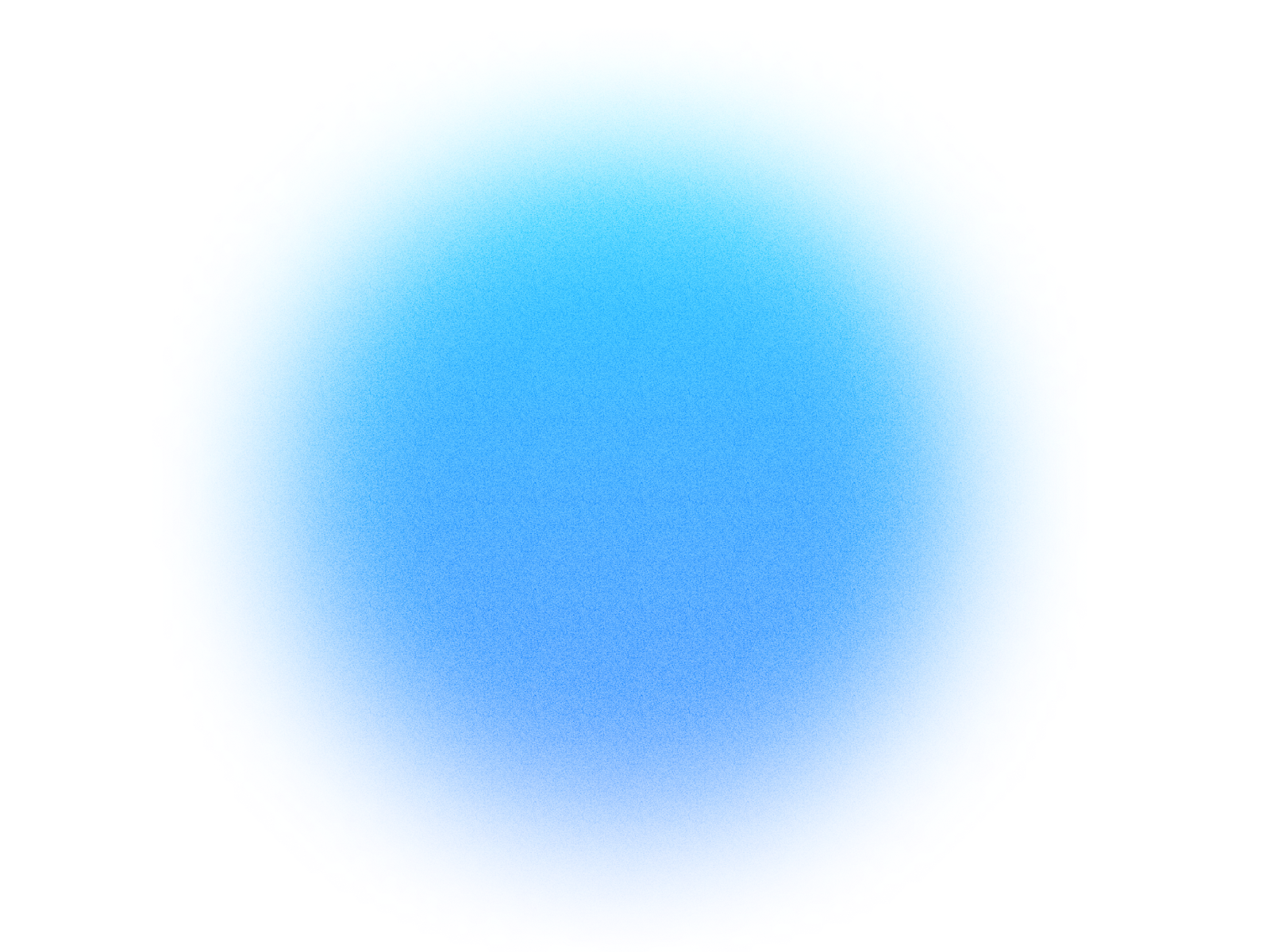
Research MCPs
Connect your assistant to MCPs for Research

SEC Edgar
By SEC Edgar
Access comprehensive SEC EDGAR filings, financial statements, insider trading data, and company information with exact precision from official filings.

Moodle
By Simtheory
Connect to your Moodle course to manage students, assignments, quizzes, and grades. Get student lists, check submissions, and even provide feedback directly.

ScholarAI
By ScholarAI
Search 250M+ peer-reviewed articles, patents, and book chapters. Get science-based, factual answers.

Perplexity Search
By Perplexity Search Team
Perplexity search

AlphaFold
By Augmented Nature
Access the AlphaFold Protein Structure Database for predictions, analysis, and visualization.

Solcast
By Solcast
Access global solar resource assessment and forecasting data for irradiance and PV power, powered by a global fleet of weather satellites.

X DeepSearch
By X DeepSearch Team
Performs a deep research query limited specifically to the X platform.

Grok DeepSearch
By Grok DeepSearch Team
Conducts deep research using Grok's live search capabilities across all available sources (Web, X, News, RSS).

Perplexity Deep Research
By Perplexity Deep Research Team
Perplexity deep research

BuiltWith
By BuiltWith
Instantly uncover the complete technology stack behind any website. Gain competitive intelligence, identify leads, and analyze market trends with powerful domain insights.
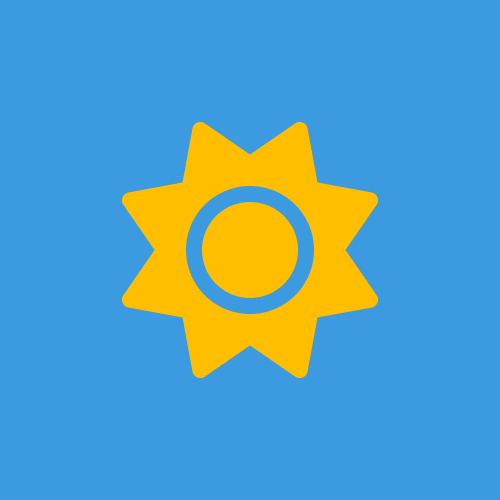
Weather
By Weather Team
Precise hourly weather forecasts for any location. Plan your day with confidence using detailed, real-time updates.

Google Maps
By Google Maps Team
Unlock global location intelligence. Navigate with precision, discover points of interest, plan routes, and gain geographic insights with AI-powered Google Maps.

Data.gov
By melaodoidao
Effortlessly explore Data.gov's vast public datasets with AI-powered search. Discover, understand, and access government data with intelligent querying.

Calculator
By githejie
Instant, AI-powered calculations for any expression. Solve complex math, conversions, and data analysis effortlessly with precise results.

PubMed
By NCBI
Search biomedical literature from MEDLINE, life science journals, and online books.

Academic search
By Academic search Team
Instantly access academic papers. Search across sources, refine by topic and date, and get detailed insights. Your AI research assistant for efficient literature discovery.

Firecrawl
By Firecrawl Team
Crawls web pages and websites to extract data
What are Hosted MCPs and Why Use Them?
Seamless AI Integration
Imagine your AI assistant seamlessly connecting to all the tools and apps you use daily – your calendar, email, project management software, databases, and more. That's the power of the Model Context Protocol (MCP), made effortless with Simtheory's hosted servers.
How MCPs Work
MCPs function like secure plugins designed specifically for AI. They use a client-server model:
Client Side
Your Simtheory workspace acts as the client, where your AI assistant operates and makes requests to external services.
Server Side
Separate MCP Servers handle the actual connection and communication with each external app (like Slack or Google Drive).
Why use hosted MCPs on Simtheory?
Simtheory hosts and manages these MCP Servers for you! This means you can simply install an MCP from this directory and start using its capabilities right away, without needing to worry about setting up or maintaining any server infrastructure yourself. It's plug-and-play for AI integrations.
Benefits of Simtheory's Hosted MCPs
Effortless Integration
Connect apps with a few clicks. No technical setup, server management, or coding required.
Boost Productivity
Automate repetitive tasks like summarizing emails, scheduling meetings, or updating CRM records.
Real-Time Answers
Enable your AI to access live data from sources like weather services, stock trackers, or internal databases.
Streamline Workflows
Connect tools like Slack, Google Drive, GitHub, Jira, and more for powerful, automated workflows.
Personalize Your AI
Allow your assistant to access your calendar or notes for truly personalized help and reminders.
Enhanced Capabilities
Unlock specialized functions for data analysis, code execution, image generation, and much more.
By installing MCPs from this directory into your Simtheory workspace, you empower your AI assistants to become significantly more capable and integrated into your specific needs – all without the technical hassle, thanks to our hosted infrastructure.
Frequently Asked Questions
Now everyone can use MCPs
Connect MCPs directly within your Simtheory workspace using our hosted servers. Automate tasks, access external services, and enhance your AI's capabilities today.
Create Your Workspace